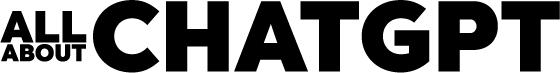Overview
What is ChatGPT
ChatGPT is a language model developed by OpenAI. It is based on the GPT-3 architecture and is designed to generate human-like text responses. ChatGPT can be used for a variety of applications, including writing blogs. With its ability to understand context and generate coherent responses, bloggers can leverage ChatGPT to quickly generate blog content. ChatGPT can help with brainstorming ideas, expanding on topics, and even generating tables and lists. By using bold formatting, bloggers can highlight important words and phrases, making their blogs more engaging and informative.
Benefits of using ChatGPT for writing blogs
ChatGPT offers several benefits for writing blogs:
- Improved productivity: With ChatGPT, you can generate high-quality blog content quickly, saving you time and effort.
- Enhanced creativity: ChatGPT’s ability to generate diverse ideas and perspectives can inspire you to explore new topics and angles for your blog posts.
- Language assistance: ChatGPT can help you improve your writing skills by providing grammar and language suggestions, enhancing the overall quality of your blog content.
By leveraging the power of ChatGPT, you can streamline your blog writing process and create engaging content that captivates your readers.
How ChatGPT works
ChatGPT is a language model developed by OpenAI. It uses a deep learning architecture called transformer to generate human-like text based on the given input. The model is trained on a large dataset of text from the internet, which allows it to learn grammar, facts, and even some reasoning abilities. ChatGPT can be fine-tuned for specific tasks and can generate text in a conversational manner. It can understand and respond to prompts in natural language, making it a powerful tool for various applications such as writing blogs, answering questions, and generating creative content.
Here is an example of using ChatGPT to write a blog:
- Research: Gather information and ideas for your blog topic.
- Prompts: Use specific prompts to guide ChatGPT’s responses and generate relevant content.
- Review: Edit and refine the generated text to ensure accuracy and coherence.
With its ability to generate text, ChatGPT can assist writers in brainstorming, expanding on ideas, and enhancing the overall quality of their blogs.
Getting Started with ChatGPT
Creating an OpenAI account
To get started with using ChatGPT to write your blogs, the first step is to create an OpenAI account. This can be done by visiting the OpenAI website and clicking on the ‘Sign Up’ button. Once you have created an account, you will have access to the powerful features of ChatGPT, such as generating high-quality content, organizing your ideas with tables, and structuring your writing with lists. With an OpenAI account, you can unleash your creativity and take your blogging to the next level.
Choosing the right plan
When selecting a plan for ChatGPT, it’s important to consider your specific needs and requirements. The Free plan is a great option for casual users who want to explore the capabilities of ChatGPT without any cost. For more advanced features and higher usage limits, the Pro and Team plans are available. The Pro plan offers additional benefits such as faster response times and priority access to new features. The Team plan is designed for collaborative work, allowing multiple team members to access and manage the ChatGPT models. To compare the features and pricing of each plan, refer to the table below:
| Plan | Features | Price |
|---|---|---|
| Free | Basic functionality | $0 |
| Pro | Advanced features | $20/mo |
| Team | Collaborative workspace | $30/mo |
Consider your usage requirements and budget to make an informed decision on which plan is right for you.
Setting up the ChatGPT environment
To get started with ChatGPT, you need to set up the necessary environment. Here are the steps to follow:
- Install the OpenAI Python library by running
pip install openai. - Create an OpenAI API key by signing up on the OpenAI website and generating an API key.
- Import the library by adding
import openaito your Python script. - Authenticate with your API key by running
openai.api_key = 'YOUR_API_KEY'.
Once you have completed these steps, you are ready to use ChatGPT for writing your blogs and articles.
Writing Blogs with ChatGPT
Understanding the blog topic
To write a successful blog, it is important to thoroughly understand the topic you are writing about. Start by conducting research to gather relevant information and key points. Organize your thoughts and findings using an outline or a mind map. This will help you structure your blog and ensure a logical flow of ideas. Additionally, consider using tables or lists to present information in a clear and concise manner. Remember to provide credible sources for any facts or statistics you include in your blog. By understanding your blog topic and presenting information effectively, you can create engaging and informative content for your readers.
Generating blog ideas with ChatGPT
ChatGPT can be a valuable tool for generating blog ideas. By providing prompts and interacting with the model, you can get a wide range of creative and unique ideas for your blog posts. Additionally, ChatGPT can help you brainstorm different angles and perspectives to explore in your writing. With its ability to generate text in a conversational manner, ChatGPT can be a great companion for writers looking to overcome writer’s block and find inspiration for their next blog post.
Here are some ways you can use ChatGPT to generate blog ideas:
- Ask open-ended questions about your topic to get different viewpoints and insights.
- Explore related topics to find new angles and fresh ideas.
- Brainstorm with the model by discussing potential ideas and refining them.
With ChatGPT, the possibilities for generating blog ideas are endless!
Structuring and organizing the blog content
When writing a blog, it is essential to structure and organize your content in a way that is easy to read and navigate. One effective way to do this is by using headings to break up your content into sections. You can also use lists to present information in a concise and organized manner. Additionally, consider using tables to present data or comparisons. These formatting techniques not only make your blog visually appealing but also help readers quickly find the information they are looking for.
Conclusion
Summary of using ChatGPT for blog writing
ChatGPT is a powerful tool for blog writing. It can generate high-quality content on various topics, making it a valuable resource for bloggers. With its ability to understand context and generate coherent paragraphs, ChatGPT can save bloggers time and effort in writing engaging articles. Additionally, ChatGPT can assist in organizing information by creating tables and lists, making it easier for readers to consume the content. Overall, ChatGPT is a versatile tool that can enhance the blog writing process and help bloggers create informative and engaging articles.
Future potential of ChatGPT in content creation
ChatGPT has the potential to revolutionize content creation by providing a powerful tool for generating high-quality and engaging blog posts. With its ability to understand context and generate coherent responses, ChatGPT can assist writers in brainstorming ideas, structuring their content, and even generating drafts. Additionally, ChatGPT’s natural language processing capabilities can help writers optimize their content for SEO by providing suggestions for relevant keywords and phrases. As ChatGPT continues to improve and evolve, it is expected to become an invaluable tool for content creators, enabling them to streamline their writing process and produce compelling content more efficiently.
Tips for optimizing the use of ChatGPT in blog writing
When using ChatGPT to write your blogs, there are several tips that can help you optimize your experience:
- Plan your structure: Before starting, create an outline or structure for your blog to ensure a logical flow of ideas.
- Use tables: Incorporate tables to present data or compare information in a clear and organized manner.
- Format with lists: Utilize lists to break down complex concepts or provide step-by-step instructions.
- Proofread carefully: ChatGPT can generate great content, but it’s important to review and edit for clarity, grammar, and accuracy.
By following these tips, you can leverage the power of ChatGPT to create engaging and informative blog posts."