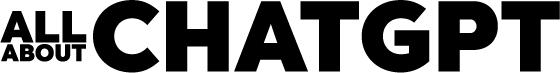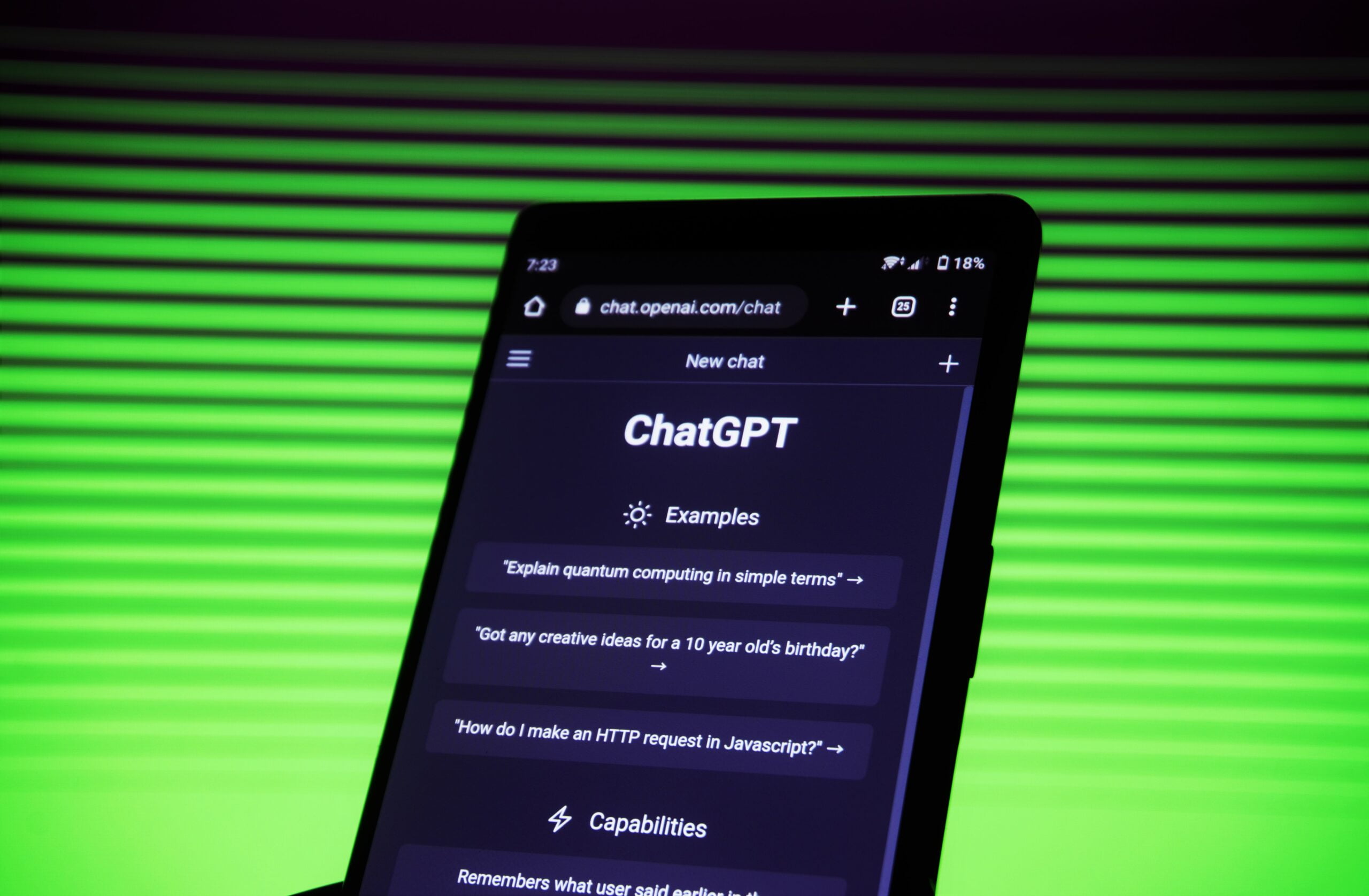Overview
What is ChatGPT?
ChatGPT is a powerful language model developed by OpenAI. It is designed to generate human-like responses in a conversational manner. Using advanced deep learning techniques, ChatGPT can understand and generate text based on the context provided. It has been trained on a vast amount of data from the internet, enabling it to have a wide range of knowledge on various topics. ChatGPT has been widely used for applications such as chatbots, virtual assistants, and content generation. With its ability to understand and generate natural language, ChatGPT has revolutionized the way we interact with AI systems.
How does ChatGPT work?
ChatGPT is a state-of-the-art language model developed by OpenAI. It is designed to generate human-like responses in a conversational manner. The model is trained on a massive amount of data from the internet, allowing it to understand and generate text on a wide range of topics. ChatGPT uses a transformer architecture, which enables it to capture complex patterns and dependencies in the input text. It leverages the power of deep learning to provide accurate and contextually relevant responses to user queries. By using techniques like attention mechanisms, ChatGPT is able to focus on important parts of the input and generate coherent and meaningful responses. Overall, ChatGPT is an impressive tool that showcases the advancements in natural language processing and holds great potential for various applications.
Benefits of using ChatGPT
ChatGPT offers several benefits that make it a valuable tool for users. Firstly, it provides a seamless and interactive conversational experience, allowing users to engage in natural language conversations. This makes it easier to communicate and interact with the AI model. Additionally, ChatGPT is highly versatile, as it can be used for a wide range of tasks, such as drafting emails, writing code, answering questions, and more. It can adapt to different contexts and provide relevant responses. Moreover, ChatGPT is constantly improving through continuous learning, which means it can provide more accurate and helpful responses over time. Lastly, ChatGPT is accessible and user-friendly, making it easy for beginners to get started and use effectively. Overall, the benefits of using ChatGPT include enhanced communication, versatility, continuous improvement, and user-friendliness.
Getting Started

Creating an OpenAI account
To create an OpenAI account, you can follow a few simple steps. First, visit the OpenAI website and click on the ‘Sign Up’ button. Next, you will be prompted to enter your email address and create a password for your account. Once you have entered this information, click on the ‘Create Account’ button to proceed. OpenAI will then send a verification email to the provided email address. Simply open the email and follow the instructions to verify your account. Once your account is verified, you can start exploring the features and capabilities of ChatGPT.
Choosing the right plan
Choosing the right plan is an important decision when using ChatGPT. There are several factors to consider, such as your usage needs, budget, and desired features. It’s essential to evaluate the different plans available and choose the one that best fits your requirements. Whether you’re a beginner looking for basic functionality or an advanced user in need of more powerful capabilities, there’s a plan that’s right for you. Take the time to assess your needs and make an informed decision to ensure a seamless experience with ChatGPT.
Setting up the environment
To set up the environment for ChatGPT, you will need to follow a few steps. First, make sure you have Python installed on your computer. ChatGPT requires Python version 3.7 or higher. Next, create a virtual environment to isolate the dependencies. This will ensure that the packages required by ChatGPT do not conflict with other Python projects on your system. Activate the virtual environment and install the OpenAI Python library by running the command ‘pip install openai’. Once the library is installed, you can proceed to authenticate with OpenAI by providing your API key. This key allows you to access the ChatGPT API. Finally, you are ready to start using ChatGPT in your preferred programming language. Simply import the ‘openai’ module and you can begin generating responses using the powerful ChatGPT model.
Using ChatGPT
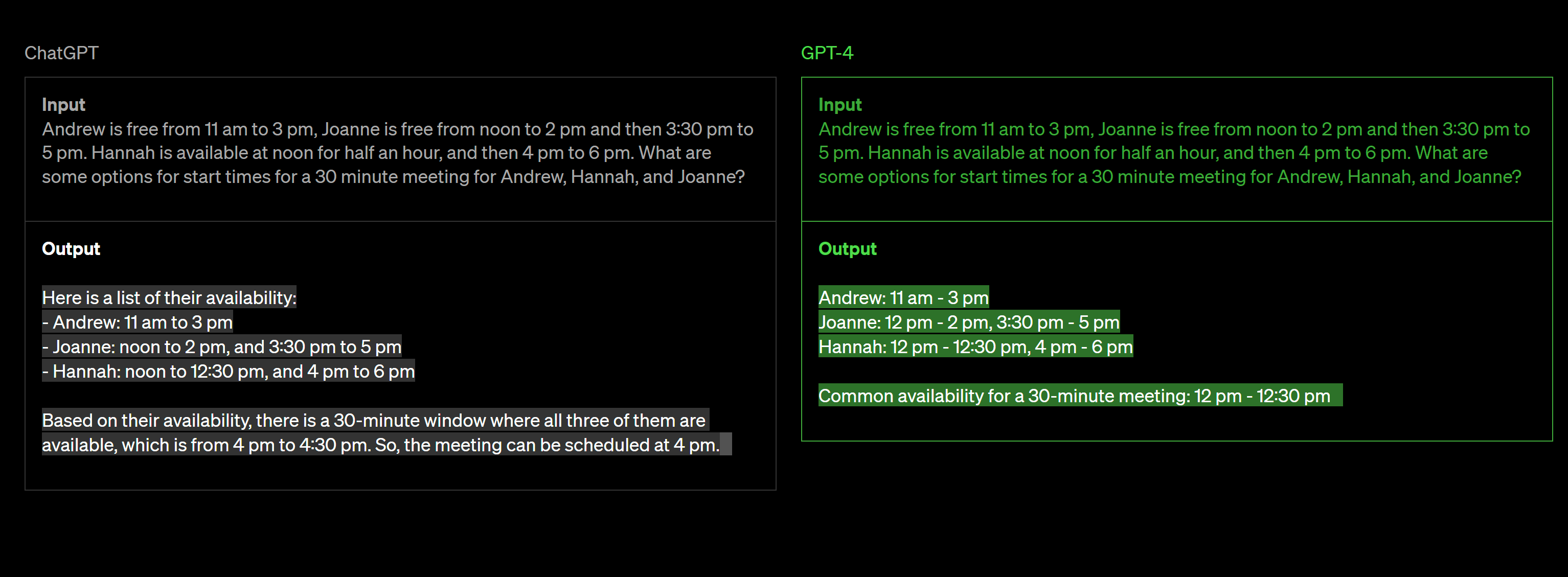
Understanding the input format
Understanding the input format
The input format for ChatGPT follows a JSON object format. It is important to adhere to this schema when interacting with ChatGPT. The JSON object should include a ‘messages’ field, which is an array of message objects. Each message object should have a ‘role’ field, representing the role of the message sender, and a ‘content’ field, containing the actual text of the message. By using this structured input format, ChatGPT can better understand and respond to the conversation context provided.
Interacting with the model
After understanding the basics of ChatGPT, it’s time to dive into interacting with the model. Interacting with ChatGPT is a straightforward process. You can start by providing a prompt or a message to the model, and it will generate a response based on the input. It’s important to note that the quality of the generated response depends on the clarity and specificity of the input. Experimenting with different prompts and refining them can help in getting the desired output. Additionally, you can also adjust the temperature and max tokens parameters to control the randomness and length of the generated response. Overall, interacting with ChatGPT opens up a world of possibilities for conversations and creative writing.
Handling system messages
System messages in ChatGPT are messages generated by the system to provide information or guidance to the user. These messages can be used to notify the user about certain events, give instructions, or ask for specific inputs. Handling system messages is an important aspect of building conversational agents with ChatGPT. By understanding and appropriately responding to system messages, developers can enhance the user experience and ensure smooth interactions with the model.
Best Practices

Providing clear instructions
When providing clear instructions, it is important to be concise and specific. Avoid using ambiguous language or technical jargon that may confuse the reader. Instead, use simple and straightforward language that clearly communicates the desired action or outcome. Break down complex tasks into smaller, manageable steps and provide clear explanations for each step. Additionally, consider using visual aids such as diagrams or screenshots to further enhance understanding. By providing clear instructions, you can ensure that the reader is able to follow the steps effectively and achieve the desired result.
Using temperature and max tokens
The temperature and max tokens parameters are important in controlling the output of ChatGPT. The temperature parameter controls the randomness of the generated text. A higher temperature value (e.g., 0.8) will produce more diverse and creative responses, while a lower temperature value (e.g., 0.2) will result in more focused and deterministic outputs. On the other hand, the max tokens parameter limits the length of the generated text. By setting a specific value for max tokens, you can ensure that the output doesn’t exceed a certain length. For example, setting max tokens to 50 will restrict the generated text to a maximum of 50 tokens. By adjusting these parameters, you can fine-tune the output of ChatGPT to suit your needs.
Avoiding biased responses
The ChatGPT model is designed to avoid biased responses. It has been trained on a diverse range of data to minimize the influence of any particular bias. To further mitigate bias, OpenAI has implemented a Moderation API that can be used to warn or block certain types of unsafe content. Additionally, OpenAI encourages users to provide feedback on problematic outputs, which helps in improving the model’s performance and reducing bias over time.
Advanced Techniques

Fine-tuning the model
Fine-tuning the model involves training the pre-trained ChatGPT model on a specific dataset to make it more suitable for a particular task or domain. This process allows the model to learn from examples and adjust its parameters to better understand and generate relevant responses. By fine-tuning the model, we can improve its performance and make it more accurate and coherent in generating responses that align with the desired task or domain. It involves providing the model with labeled examples and optimizing its parameters using techniques such as gradient descent. Fine-tuning is an essential step in leveraging the power of ChatGPT for specific applications and achieving better results.
Using the API
To use the ChatGPT API, you need to make HTTP POST requests to the endpoint https://api.openai.com/v1/chat/completions. The request should include your API key in the Authorization header. The input parameter should contain an array of message objects, where each object has a ‘role’ (either ‘system’, ‘user’, or ‘assistant’) and ‘content’ (the content of the message). You can interact with the model by sending a series of messages in the conversation. The response from the API will contain the assistant’s reply as ‘choices’ in the JSON object. Make sure to handle pagination if the response is too long.
Building custom prompts
To build custom prompts with ChatGPT, you can use the OpenAI API. Custom prompts allow you to provide specific instructions or context to the model, guiding its responses in a desired direction. By crafting well-defined prompts, you can elicit more accurate and relevant answers from ChatGPT. To use custom prompts, you simply include them in the `messages` parameter when making an API call. The prompt can be a single message or a series of messages exchanged with the model. Experimenting with different prompts can help you fine-tune the model’s output and achieve the desired conversational behavior.
Conclusion
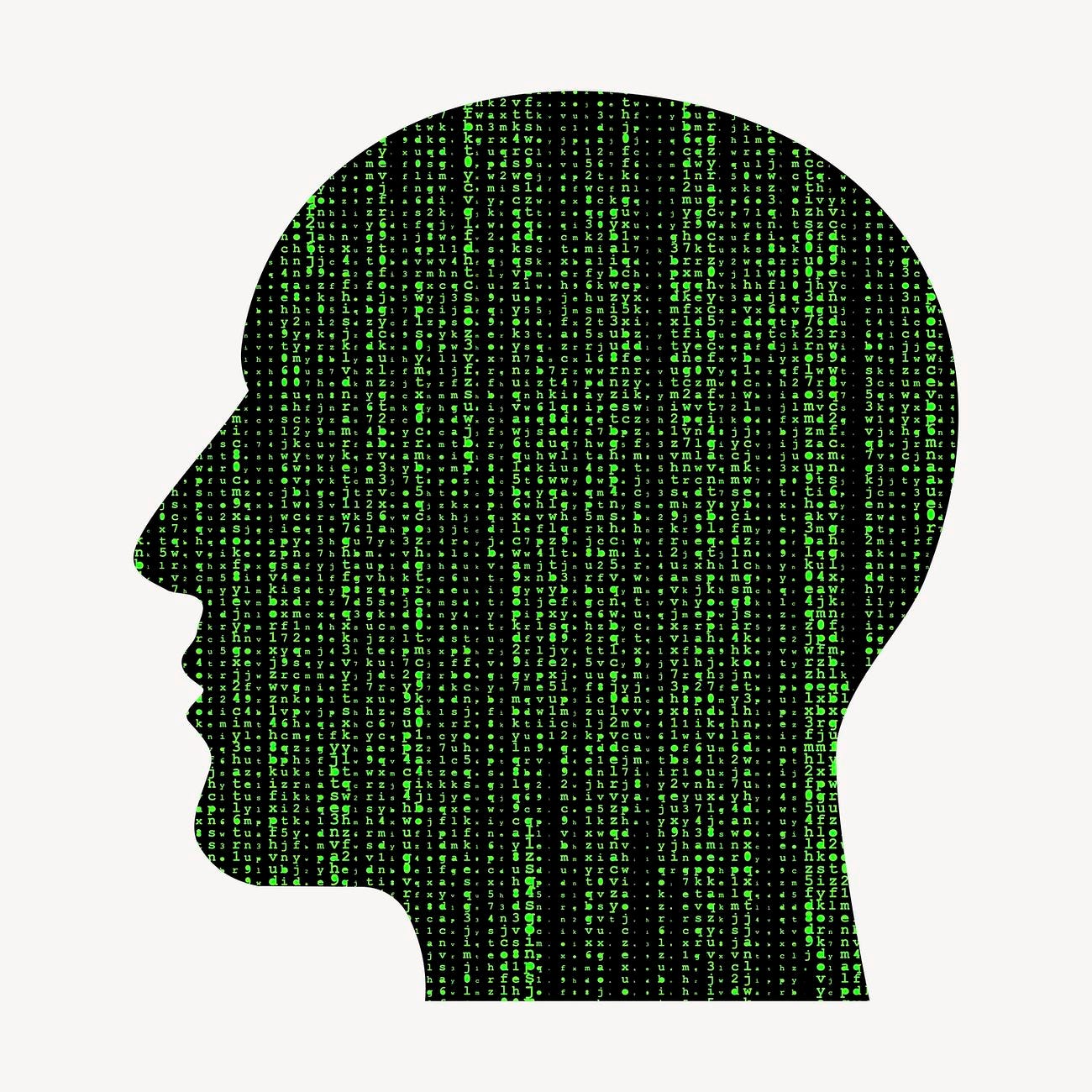
Summary of ChatGPT features
ChatGPT is an advanced language model developed by OpenAI. It is designed to generate human-like responses to text inputs. ChatGPT has several notable features that make it a powerful tool for natural language processing tasks. One of its key features is its ability to understand and generate contextually relevant responses. It can also handle a wide range of topics and conversational styles. Additionally, ChatGPT can be fine-tuned for specific applications, allowing users to customize its behavior for their specific needs. Overall, ChatGPT is a versatile and user-friendly language model that offers a wide range of capabilities for various text-based applications.
Future developments
In terms of future developments, ChatGPT has the potential to become even more advanced and sophisticated. One direction for improvement is enhancing its ability to understand context and maintain coherent conversations over longer periods of time. Another area of focus could be expanding its knowledge base and ensuring accurate and up-to-date information. Additionally, incorporating multi-modal capabilities, such as supporting images and videos, could further enhance the user experience. Overall, the future of ChatGPT holds exciting possibilities for further advancements and improvements.
Final thoughts
In conclusion, ChatGPT is an excellent tool for beginners looking to explore the world of chatbot development. Its user-friendly interface, powerful language generation capabilities, and extensive documentation make it a top choice for those getting started in the field. With the ability to generate human-like responses and learn from user interactions, ChatGPT opens up a world of possibilities for creating interactive and engaging conversational agents. Whether you are a hobbyist or a professional, ChatGPT is definitely worth checking out!