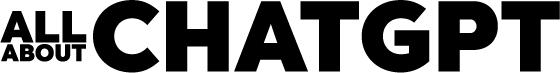ChatGPT is a powerful tool for email automation that can help you draft responses, manage your inbox efficiently, and set up automated email responses. By connecting your email account and training ChatGPT, you can improve email communication and save time. In this article, we will explore the implementation of ChatGPT for email automation, best practices, challenges and limitations, and the future of email automation with ChatGPT.
Key Takeaways
- ChatGPT is a valuable tool for email automation, allowing you to draft responses, manage your inbox, and set up automated email responses.
- By connecting your email account and training ChatGPT, you can improve email communication and save time.
- Defining clear use cases, setting up proper email templates, ensuring data privacy and security, and monitoring performance are important best practices for email automation with ChatGPT.
- Challenges of ChatGPT for email automation include handling complex email scenarios, addressing potential biases, managing user expectations, and understanding context.
- The future of email automation with ChatGPT includes advancements in language models, integration with other automation tools, enhanced user experience, and potential applications in other domains.
Introduction to ChatGPT

What is ChatGPT?
ChatGPT, or Chat Generative Pre-trained Transformer, represents a breakthrough in the fusion of artificial intelligence and marketing strategies. At its core, ChatGPT is an advanced language model designed to generate human-like text responses based on input. Its capacity to understand context and deliver coherent and contextually relevant responses sets it apart in digital marketing. ChatGPT is a cutting-edge, generative AI model that can understand and create human-like text. It can carry on conversations, answer questions, and create content. Businesses of all sizes can benefit from ChatGPT, making it work wonders for email marketing.
How does ChatGPT work?
ChatGPT is an advanced language model designed to generate human-like text responses based on input. It has the capacity to understand context and deliver coherent and contextually relevant responses. ChatGPT’s functionality is rooted in its training on a massive dataset of text and code, which allows it to generate text that is similar to what it has been trained on. However, it is important to note that ChatGPT may have limitations and potential drawbacks. For example, it may lack control over generated content and may reflect biases or include inaccurate or offensive information. Ethical concerns also arise due to the potential of spreading misinformation. Despite these limitations, ChatGPT offers great benefits in simplifying work and enhancing productivity.
Benefits of using ChatGPT for Email Automation
ChatGPT offers several benefits for email automation. First, it allows you to automate responses with AI chatbots, enabling you to quickly answer customer questions at any time. This not only keeps customers happy but also frees up your team for other important tasks. Second, ChatGPT can help you test and improve your emails. By analyzing data, it provides insights into what’s working and what’s not, allowing you to optimize your email open rates and click-through rates. Additionally, ChatGPT offers features like automated responses, inbox prioritization, and customization, which enhance efficiency and tailor the email automation process to your specific needs. Finally, ChatGPT can assist in interpreting and analyzing email marketing metrics, providing valuable insights and suggestions for enhancements.
Implementing ChatGPT for Email Automation

Preparing the dataset
Before training the ChatGPT model for email automation, it is crucial to prepare a high-quality dataset. Here are some key steps to consider:
- Data collection: Gather a diverse set of email conversations that represent the range of scenarios you want the model to handle.
- Data cleaning: Remove any sensitive or confidential information from the dataset to ensure data privacy and security.
- Data preprocessing: Format the dataset in a way that is suitable for training the model, including tokenization and encoding.
- Data augmentation: To improve the model’s performance, consider augmenting the dataset by generating additional synthetic examples.
It is important to invest time and effort in preparing the dataset as it forms the foundation for training a robust and effective ChatGPT model for email automation.
Training the ChatGPT model
Training the ChatGPT model is a crucial step in leveraging its capabilities for email automation. By training the model, you can customize it to understand and generate responses specific to your email marketing goals. Here are some key considerations when training the ChatGPT model:
- Continual training: ChatGPT is a machine-learning model that can improve with feedback. Continually train the model by interacting with it and providing guidance to adapt it to your needs and preferences.
- Contextual understanding: ChatGPT’s strength lies in its ability to understand context. Ensure that the training data includes a diverse range of email scenarios to enhance its contextual understanding.
- Coherence and relevance: The model’s capacity to deliver coherent and contextually relevant responses sets it apart. Train the model to generate responses that align with your brand voice and meet the expectations of your email recipients.
- Optimization for email automation: During the training process, focus on optimizing the model for email automation. This involves fine-tuning the model to handle email-specific challenges such as formatting, addressing, and personalization.
Training the ChatGPT model requires careful attention to these factors to ensure its effectiveness in automating email communication.
Fine-tuning for email automation
Fine-tuning the ChatGPT model is a crucial step in leveraging its capabilities for email automation. By fine-tuning, we can train the model to understand the nuances and specific requirements of email communication. Here are some key considerations for fine-tuning:
- Dataset preparation: Curating a dataset that includes a diverse range of email examples helps the model learn the intricacies of email writing.
- Domain-specific prompts: Providing domain-specific prompts during fine-tuning helps the model generate more relevant and context-aware responses.
- Addressing email-specific challenges: Fine-tuning allows us to address challenges such as handling email signatures, formatting, and addressing multiple recipients.
Tip: During fine-tuning, it is important to strike a balance between training the model on specific email requirements and maintaining general language understanding.
Fine-tuning the ChatGPT model for email automation empowers it to generate high-quality and contextually appropriate email responses.
Handling email-specific challenges
When implementing ChatGPT for email automation, there are several challenges that need to be addressed. One of the challenges is personalizing template emails. While ChatGPT can generate the content of an email, it may not have access to up-to-date information about the recipient. However, a solution to this challenge is to include a link to the recipient’s website in the ChatGPT prompt and use a tool like Browse with Bing to scan the page and find relevant information to personalize the email.
Another challenge is ensuring the effectiveness of the generated emails. While ChatGPT can provide examples of compelling email subject lines or content, it’s important to avoid overly broad prompts. Instead, focus on specific aspects or challenges and request practical, real-world solutions. These generated examples can serve as templates or inspiration for your own campaigns.
To overcome these challenges, it is recommended to follow these best practices:
- Personalize template emails with up-to-date information using tools like Browse with Bing.
- Request practical examples for specific aspects or challenges to improve the effectiveness of generated emails.
By addressing these challenges and following best practices, ChatGPT can be a powerful tool for automating email communication and improving efficiency.
Best Practices for Email Automation with ChatGPT

Defining clear use cases
Defining clear use cases is crucial for successful email automation with ChatGPT. By clearly specifying the purpose and objectives of your email automation, you can ensure that ChatGPT understands your requirements accurately. This clarity helps in providing tailored advice and recommendations. Use clear and simple language in your requests to make it easy for ChatGPT to understand your input. Avoid using complicated words or terms that others might not understand. For example, instead of saying ‘Please suggest A/B testing strategies for our newsletter,’ you can simply ask ‘Can you give me ideas to test what works better in our newsletter?’ This approach enhances communication and improves the effectiveness of ChatGPT in assisting with your email automation needs.
Setting up proper email templates
Setting up proper email templates is crucial for effective email automation. It ensures consistency in your email communications and helps you deliver a professional and polished message to your recipients. Here are some best practices to consider:
- Use a standardized email template that reflects your brand identity and includes all necessary elements such as a clear subject line, personalized greeting, and a call-to-action.
- Keep the design simple and clean to enhance readability and avoid distractions.
- Optimize the email template for different devices and screen sizes to ensure a seamless experience for all recipients.
- Test the email template thoroughly before deploying it to ensure it renders correctly and all links and buttons work as intended.
Remember, a well-designed email template sets the foundation for successful email automation.
Ensuring data privacy and security
Protecting sensitive information is non-negotiable. As ChatGPT interacts with customers, ensuring the security and privacy of user data becomes a critical consideration. Implementing robust data protection measures is essential. Managing customer expectations is an ongoing challenge. While ChatGPT enhances efficiency, it’s crucial to educate customers about the capabilities and limitations of AI, preventing potential dissatisfaction due to unrealistic expectations. Adapting to evolving technologies is also important to stay ahead in the digital marketing landscape.
Monitoring and improving performance
Monitoring and improving the performance of your email automation is crucial for achieving success. Here are some tips and strategies to help you optimize your email marketing metrics:
- Analyze and monitor the performance of each workflow. Schedule regular maintenance to identify and fix any issues.
- Pay attention to key metrics such as open rates, click-through rates, and conversion rates.
- Benchmark your performance with industry standards to identify areas for improvement.
- Set goals for each metric and discuss them with ChatGPT to set realistic and measurable targets.
- ChatGPT can suggest optimization strategies for improving specific metrics. For example, if your click-through rate is low, it can provide ideas for crafting more compelling subject lines or email content.
- Use ChatGPT to assist in data analysis by suggesting tools and techniques for analyzing your email marketing metrics.
- Develop a monitoring and reporting system with the help of ChatGPT to track your email marketing metrics regularly. It can provide templates or guidance on what to include in your reports.
Challenges and Limitations of ChatGPT for Email Automation
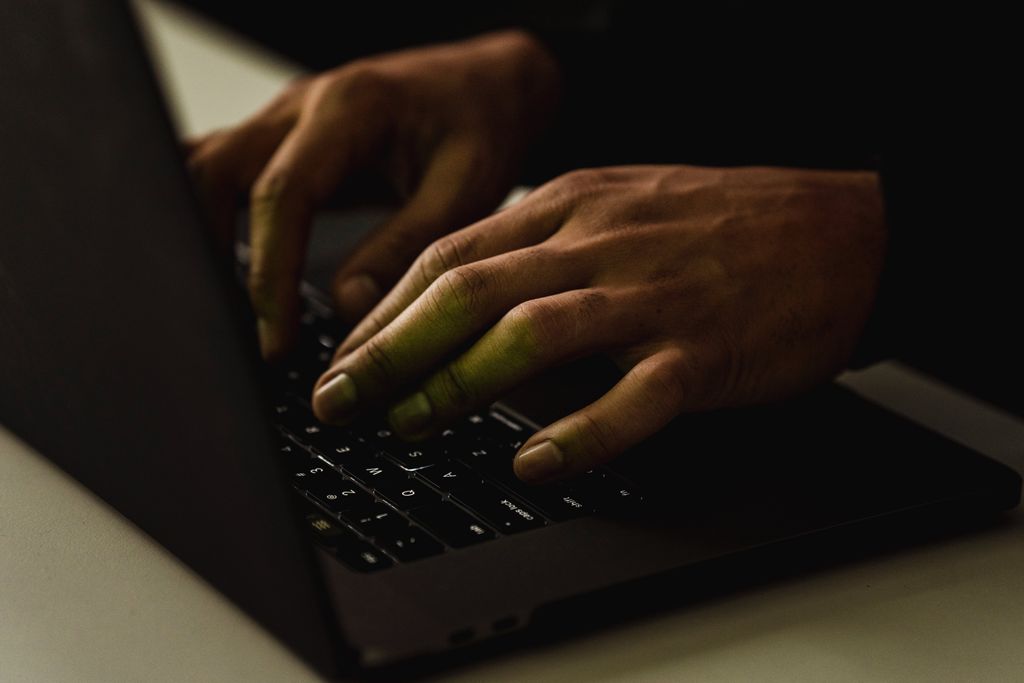
Handling complex email scenarios
Handling complex email scenarios can be challenging, especially when dealing with multiple recipients, sensitive information, or intricate requests. In these situations, it is crucial to ensure clear communication and accurate understanding of the email content. Here are some strategies to navigate complex email scenarios:
- Maintain a clear and concise communication: Use simple language and avoid jargon or technical terms that may confuse the recipients.
- Ask clarifying questions: If the email is unclear or ambiguous, ask for additional information to avoid misunderstandings.
- Break down complex requests: If the email contains multiple requests or tasks, break them down into smaller, manageable parts to address each one separately.
- Seek assistance when needed: If you are unsure about how to handle a complex email, consult with colleagues or supervisors for guidance and support.
Remember, effective communication and careful attention to detail are key to successfully navigating complex email scenarios.
Dealing with potential biases
Dealing with biases is paramount. ChatGPT, like any AI, may unintentionally perpetuate biases in training data. Vigilance and continuous monitoring are crucial to ensure fair and unbiased interactions.
Ensuring Ethical Use of AI in Marketing: Ethical considerations take center stage. Marketers must ensure that ChatGPT is used responsibly, respecting user privacy and avoiding any misuse that could negatively impact individuals or communities.
Balancing Automation with Human Touch: Maintaining the right balance between automation and human interaction is a delicate challenge. While ChatGPT excels in efficiency, human oversight remains essential to maintain the authenticity and emotional intelligence required in specific interactions.
Addressing limitations in understanding context
Understanding these limitations of ChatGPT and knowing how to work around them is key to getting the best results. ChatGPT might occasionally find it challenging to fully understand the entire conversation’s context. This can lead to responses that don’t align perfectly with the intended meaning. To overcome this, you should provide clear and detailed context in your prompts. For example, instead of asking, “Write a sales email”, you could say, “Write a cold email to prospects interested in our software, highlighting its cost-effectiveness”. ChatGPT generates text based on the input it receives. However, it may not always match your desired tone or style. As such, it is important to incorporate contextual clues in your prompts. Mention the target audience, the purpose of the email, or the desired tone to provide ChatGPT with valuable context, allowing it to grasp the style, tone, and structure you desire.
Managing user expectations
When implementing ChatGPT for email automation, it is important to manage user expectations. Here are some key points to consider:
- Clearly communicate the capabilities and limitations of the ChatGPT system.
- Set realistic expectations regarding response times and accuracy.
- Provide clear instructions on how to interact with the system.
Managing user expectations is crucial for a successful email automation implementation.
Future of Email Automation with ChatGPT

Advancements in language models
Advancements in language models have played a significant role in the development of ChatGPT for email automation. With the evolution of AI and the continuous improvement of language understanding and content generation, ChatGPT has become more capable of understanding and responding to natural language inputs. This has led to enhanced conversational intelligence and the ability to generate dynamic and engaging content. Additionally, ChatGPT is now being integrated with other emerging technologies such as augmented reality, virtual reality, and voice recognition, offering a multi-dimensional approach to digital marketing.
Integration with other automation tools
ChatGPT can be seamlessly integrated with other automation tools to enhance productivity and streamline workflows. By combining the power of ChatGPT with existing automation tools, businesses can automate repetitive tasks, improve response times, and provide personalized experiences to their customers.
Here are a few ways ChatGPT can be integrated with other automation tools:
- CRM Integration: Integrate ChatGPT with your customer relationship management (CRM) system to automatically generate personalized responses and update customer records.
- Help Desk Integration: Connect ChatGPT with your help desk software to provide instant support and resolve customer queries efficiently.
- Task Management Integration: Combine ChatGPT with task management tools to automate task assignments, reminders, and follow-ups.
Tip: When integrating ChatGPT with other automation tools, ensure proper data synchronization and maintain data privacy and security.
With the seamless integration of ChatGPT and automation tools, businesses can achieve higher efficiency, improve customer satisfaction, and save valuable time and resources.
Enhancing user experience
Enhancing user experience is a crucial aspect of email automation with ChatGPT. By focusing on improving the user journey and interaction, businesses can create more engaging and personalized email campaigns. Here are some strategies to enhance user experience:
- Implementing a responsive design to ensure emails are optimized for different devices and screen sizes.
- Using dynamic content to deliver personalized recommendations and offers based on user preferences and behavior.
- Simplifying the email layout and navigation to make it easy for users to find the information they need.
- Including clear and compelling call-to-action buttons to encourage user engagement.
In addition, it is important to continuously monitor and analyze user feedback and behavior to identify areas for improvement and optimize the email automation process. By prioritizing user experience, businesses can build stronger relationships with their audience and drive better results.
Potential applications in other domains
ChatGPT’s capabilities extend beyond email automation and can be applied in various domains. Here are some potential applications:
Conclusion
In conclusion, ChatGPT is a powerful tool for email automation that can greatly improve your productivity and efficiency. By using ChatGPT, you can draft responses, manage your inbox, set up automated email responses, and prioritize your emails. With its automated capabilities and personalized email content, ChatGPT can help you engage your audience, nurture leads, and optimize your email marketing campaigns. Whether you’re a small business or a large company, ChatGPT has the potential to transform your email communication and drive success. Start using ChatGPT for email automation today and experience the benefits for yourself.
Frequently Asked Questions
Can ChatGPT help with drafting email responses?
Yes, ChatGPT can draft responses to common inquiries and suggest contextually relevant email responses for quicker communication.
Can ChatGPT automate email responses?
Yes, ChatGPT can be set up to send automated email responses using pre-defined templates.
How can ChatGPT improve email productivity?
ChatGPT can help improve email productivity by generating email content, providing creative ideas, and personalizing emails based on audience preferences.
What challenges can arise when using ChatGPT for email automation?
Some challenges include handling complex email scenarios, addressing potential biases, managing user expectations, and understanding context limitations.
Can ChatGPT integrate with other automation tools?
Yes, ChatGPT can integrate with other automation tools to enhance email automation workflows.
What is the future potential of ChatGPT for email automation?
The future of ChatGPT for email automation includes advancements in language models, enhancing user experience, and potential applications in other domains.